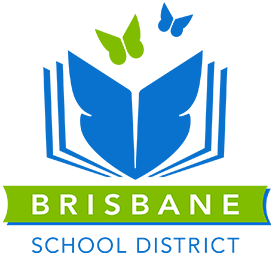Student Registration
2025-2026 enrollment of new students is still on going.
Enrollment for 2026-2027 will not begin till Monday, February 2, 2026
Registering NEW students entering the Brisbane School District:
Step 1:
Verify if you live within the Brisbane School District Boundaries using the District Locator
Step 2:
Step 2:
- Create/Login into the BSD Parent Portal to register your child. If you do not have a parent portal account and need to create one, please see Parent Portal Instructions.
Note: Documents do not need to be submitted ALL at the same time; however, enrollment will not be processed until the packet is complete.
- ALL Photos or scans of documents should be uploaded through the BSD Parent Portal
- Student documents must show the student's name
- The entire document should be visible. If you need to cover-up sensitive information such as social security numbers or salary amounts, please do so.
- Apple device users should go to Settings >> Camera >> Formats and ensure that "Most Compatible" is selected prior to taking photos of documents needed
Step 4: Complete and Submit the student registration
Registering a FORMER BSD Student:
If you are the parent/guardian of a former BSD student and want to re-enroll that child for the 2025-2026 school year, contact the District Office for additional instructions
Registering a CURRENT/FORMER BSD Student who has a sibling:
Please DO NOT make a separate account for the child.
- Login into the Parent Portal with the same username and password.
- Add "New Student Application"
Continuing families will need to provide two new proofs of residences - List of documents to submit TWO Proof of Residency's
Do You Live Within The BSD Boundaries?
To verify if you live within the Brisbane School District boundaries, go to the District Locator
Scroll down to the map, click the little map icon on the blue bar, and enter your address in the search bar. A list of school districts for your address will appear.
If you do not live within BSD boundaries, you will need to obtain permission from your district of residence to enroll in BSD. Please check with your district of residence for an Interdistrict Transfer Permit. Note: that each district has its own forms, process and deadline for handling transfer requests.
The Brisbane School District will admit interdistrict transfer students on a space-available basis. Read the full board policy here: Board Policy 5118 .
BSD residents who wish to transfer to another school district, please go to Interdistrict Transfer to print the form.